Most people don’t love meetings – but no one loves an unproductive meeting. Here are a few ways to help your insurance agency stay on track.
Right now, meetings are especially essential for staying up-to-date with clients, talking about the progress of agency initiatives, bouncing ideas that inspire creativity and even just catching up. But we all have those (dare I say dreaded) meetings that seem to lack purpose, function poorly and are a complete waste of time (just to be blunt).
Meetings: the bad, the worse and the virtual landscape
If you feel like bad meetings are taking over your life – you might not be wrong:
- There are about 55 million meetings each day – and at least half of them do not accomplish much at all.
- The average meeting lasts between 31-60 minutes, and our time in meetings has gone up by 10% since the year 2000.
- Pointless meetings were projected to have cost U.S. companies $399 billion in 2019!
- The average executive spends 23 hours each week in meetings. And, in a survey with senior executives – 65% said that meetings keep them from doing their work, 71% said meetings are unproductive and ineffective, and 62% said meetings miss opportunities to bring teams closer together.
The struggles – and perks – of virtual meetings
Now more than ever, many people have found themselves having frequent (and even daily) video conferences and online meetings – and that comes with a whole other set of issues.
The struggles with online meetings include:
- Bad online conferencing practices could result in up to $34 billion in losses annually due to low productivity and lost time.
- 44% of businesses say it’s too costly to set up video conferencing capabilities for all employees.
- 30% of employees are uncomfortable on video and 26% are uninterested in using video at all.
The many benefits of online meetings:
But don’t worry; it’s not all bad –considering 50% of employees worldwide are expected to telecommute within the next decade and 58% of businesses already use video conferencing in their daily operations, that’s a good thing. Many businesses report benefits to online meetings including reducing travel, saving time, reducing overall costs, increasing collaboration, improving work/life balance and increasing meeting recording/achieving capabilities!
Whether you’re a fan of online meetings or not – the truth is, most of us are going to need to embrace them at some point (if we aren’t already) so we might as well learn how to make the most of them. Here are a few tips for insurance agents to help you have more effective meetings and video conferences.

3 tips to help increase productivity during virtual meetings
1. Select a meeting leader + moderator.
Two things that most people don’t appreciate: being unprepared for a meeting and wasting their time preparing for a meeting when their hard work wasn’t needed. These situations can be avoided by selecting (and announcing) a clear meeting leader.
Having a meeting leader can sometimes happen a little bit more naturally in person – just through office chats and interactions. It’s more difficult online because even the meeting organizer or administrative assistant coordinating your schedules may be unaware of who the true “leader” of that meeting is.
After the meeting leader is set and conveyed, they should let everyone know what information they’ll be looking for in the meeting, make an agenda and serve as the online moderator for the duration of the meeting.
Here are a few ways to effectively lead group video or phone calls:
- Encourage everyone to identify themselves before they speak.
- e.: “Hi, this is Bri and I’m here with Theo, my dog. We were wondering…”
- Repeat questions before answering them (especially if more than one person was talking at once).
- Remind everyone to keep themselves muted unless they’re currently contributing to the conversation (for me this is especially important when I’m working from home, as my dog likes to let me know when anyone in the neighborhood is receiving a package).
- Let people know in advance if you plan to “screen share” during the meeting, or if it will be equally productive for them to dial in by phone.
2. Make an agenda.
If you read “make an agenda” in step one and kind of glanced over it, like “no thank you” – I don’t blame you. They’re not always fun to create and they can be time-consuming to organize – which is probably why only 37% of meetings in the U.S. have them.
But the truth is, there’s a reason why agendas have stood the test of “meeting times” for both in-person and online meetings. They can help set the tone, keep you on track, make everyone feel included and heard, and organize goals and action items.
If you’re not sold, think of it this way: it’s better for one person to take 20 minutes to make an agenda than for four people to waste an hour of their time in a meeting. Plus, you’ll probably get your time back as using a detailed agenda can decrease the amount of meeting time up to 80%!
Here are 4 tips to help improve your meeting agendas:
- Send agendas out at least 24 hours in advance so everyone is prepared (and possibly less anxious about the meeting “unknowns”).
- Ask questions to make them more engaging.
- For example, rather than a bullet point that says “value selling,” say “how can we improve our value selling efforts?” Not only could this help engagement during the meeting, but they will have had 24 hours to think about possible solutions.
- Note whether a topic is simply an open discussion, if you’re looking for information or if a decision needs to be made.
- Provide an estimated time limit for each topic so that you don’t get stuck somewhere at the top of the agenda which means you may have to skimp out on other topics or go over on your initial meeting time.
- For example, you could spend 10 minutes talking about an issue, 10 minutes talking about possible solutions and 10 minutes deciding on what actions should/will be taken.
3. Set the stage.
We’ve all seen (maybe one too many) home video meeting “mistakes.” From unidentified objects or unknowing people in the background to barking dogs and yelling neighbors – there’s a lot of scene no-no’s to try to avoid.
John Peck, our very own video, audio and motion graphic extraordinaire (more formally known as Glatfelter’s Art Director), shares a few tips to help your video chats look professional and avoid embarrassing mishaps:
- Consider lighting. You’ll want light coming toward your face from windows (natural light is always preferred) or several lamps. Your video quality from your phone or laptop will degrade in lower light – so the more, the better.
- Think about your background. A dining room gives a casual and inviting vibe, whereas a foyer is a bit more serious and any place with a blank wall will give you a neutral tone. You don’t need your background to be completely blank (an empty shelf looks odd) – but declutter the portions that are in view. If you’re worried about outside distractions, start by finding the room with the least probability of interruptions and find the best background options in that room.
- Stabilize your camera + check the camera angle. Laptop cameras can stay in place on their own – but if you’re using your phone or tablet, you don’t want to have to worry about it falling over. If you don’t have a case with a stability feature – try stacking up a few books, setting a picture frame on top and leaning your device against it to hold it into place. Before you go live, do a selfie and see what angle you’re working with (nobody wants to see up your nose). The more eye-level you can get the camera, the better – and this might mean placing a few books under your laptop as well.
- Consider audio quality. Some laptops have great built-in microphones and others don’t. If you’re in the second category, consider a video chat service that allows you to call in via phone for sound so you can mute your computer. Two examples are Webex or GoToMeeting. Also, the mics on most headphones are a great option if you have those!
While I’d encourage you to think about your scene set-up and take it seriously– don’t take it too seriously – as we’re all just doing the best we can. And this pretty much goes for everything else, too. For those of you who are serving as insurance agents as well as teachers, caretakers or babysitters – or basically anyone living in the human race right now – we applaud you for doing the best you can. You got this!

Bri Cappella, Integrated Marketing Specialist
DISCLAIMER
The information contained in this blog post is intended for educational purposes only and is not intended to replace expert advice in connection with the topics presented. Glatfelter specifically disclaims any liability for any act or omission by any person or entity in connection with the preparation, use or implementation of plans, principles, concepts or information contained in this publication.
Glatfelter does not make any representation or warranty, expressed or implied, with respect to the results obtained by the use, adherence or implementation of the material contained in this publication. The implementation of the plans, principles, concepts or materials contained in this publication is not a guarantee that you will achieve a certain desired result. It is strongly recommended that you consult with a professional advisor, architect or other expert prior to the implementation of plans, principles, concepts or materials contained in this publication.
This blog post may contain the content of third parties and links to third party websites. Third party content and websites are owned and operated by an independent party over which Glatfelter has no control. Glatfelter makes no representation, warranty, or guarantee as to the accuracy, completeness, timeliness or reliability of any third party content. References to third party services, processes, products, or other information does not constitute or imply any endorsement, sponsorship or recommendation by Glatfelter, unless expressly stated otherwise.
Related posts
From natural disasters to crisis situations, community-focused organizations face unique and dangerous risks during their missions.
Learn to create a memorable client experience from the customer service experts at Trader Joe's.
Being able to remain positive in spite of everything you face could have some truly amazing impacts.


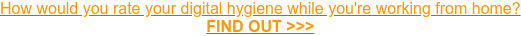





Submit a Comment